INSTALL GOPOSTLY-SHOP APP (only for shops).
Shop-app icon is with blue background, available for Android and iOS.
Search for gopostly shop and choose app to download, or use the links on the right side>

INSTALL GOPOSTLY-SHOP APP (only for shops).
Shop-app icon is with blue background, available for Android and iOS.
Search for gopostly shop and choose app to download, or use the links on the right side>
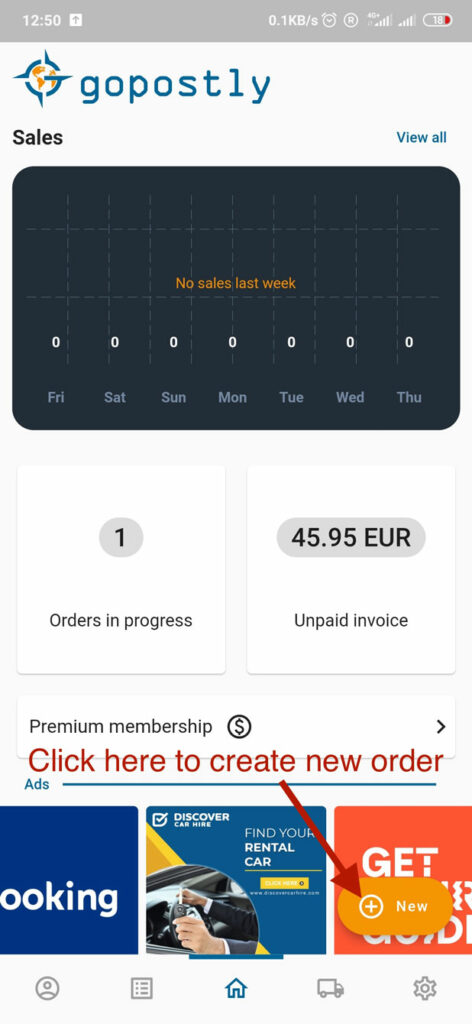
1. Create a new order by pushing the button (located right/down).
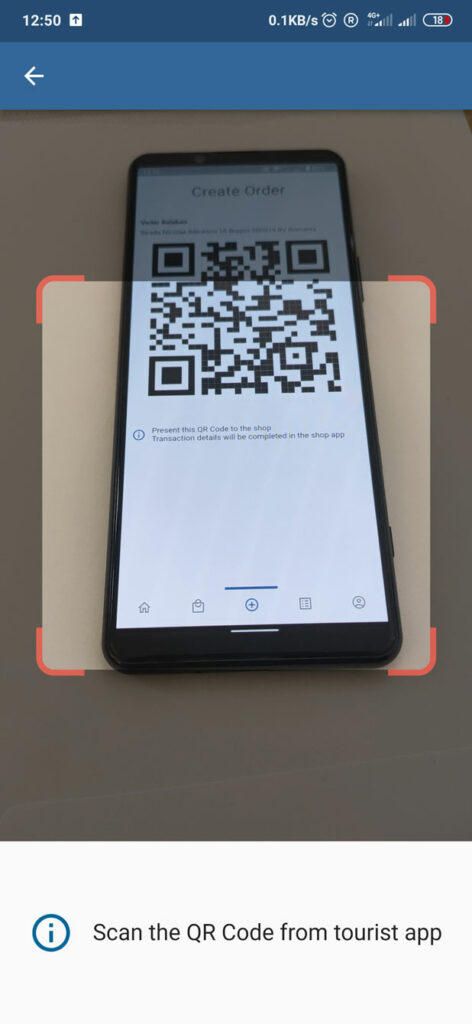
2. Scan the QR code from tourist phone.
3. Fill the first 2 fields about item name and description.
Click on the button list to show countries destinations and the package weight range.
Tell tourist the shipping price and guide him to pay for shipping by card on gopostly app using his phone (or cash in some approved locations).
Payments for the products they buy from you are payed to you (nothing to do with us)!
Measure/estimate package weight carefully!!
Package weight no need to be exact, is just for you to know the price range. Don’t forget to add the weight of the boxes.
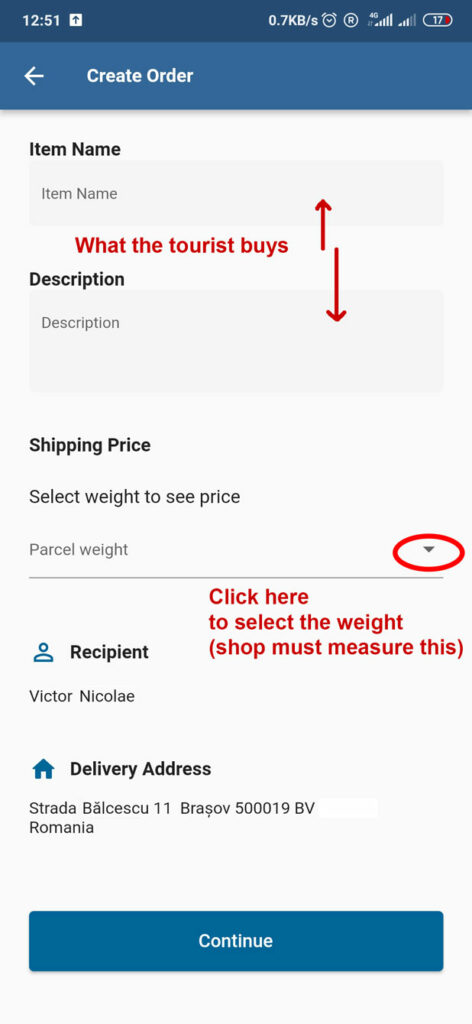
4. Order is created.
Now the tourist must approve it from his app.
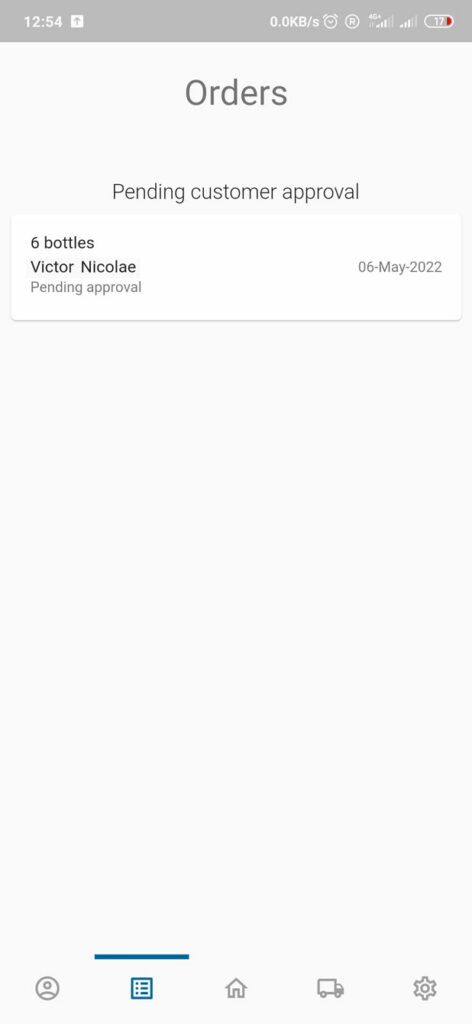
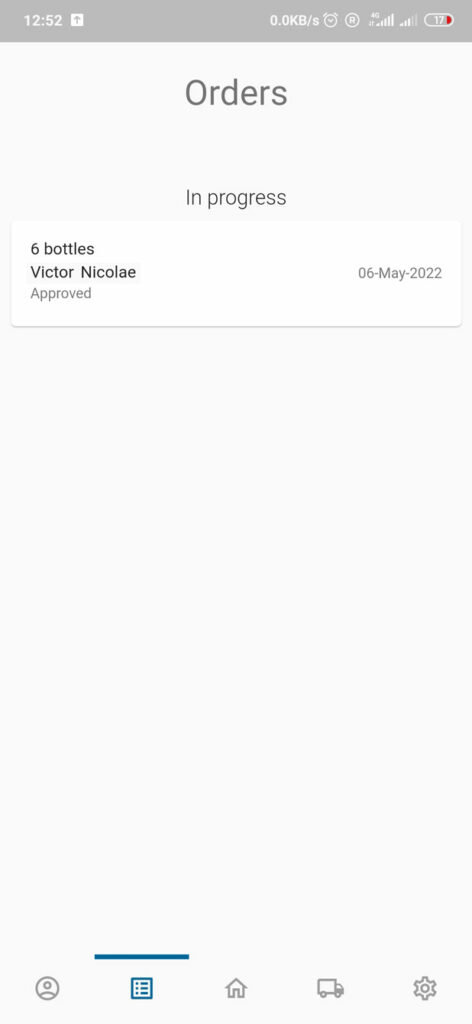
5. Tourist approved the order.
You can make the package using proper boxes and safety materials. All products must arrive at destination in good condition and this depends on you how you manage packaging.
For bottles or other fragile items put extra layers, separate boxes in 1 big box, or whatever you consider. Don’t forget to add boxes weights when you tell tourist total shipping weight and price.
If you agree to keep for some time the products before shipping, don’t forget to do that! Tourist can continue his tour for a while and arrive home later.
If you need boxes and other shipping supply we can provide at factory rates on our website.
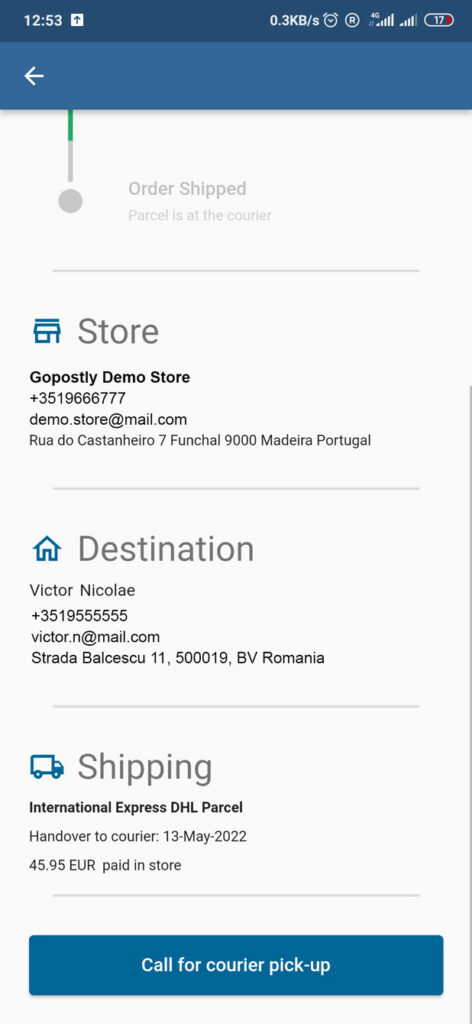
6. From here you can call for courier pick-up.
You can request courier pick-up after the shipping order has been paid.